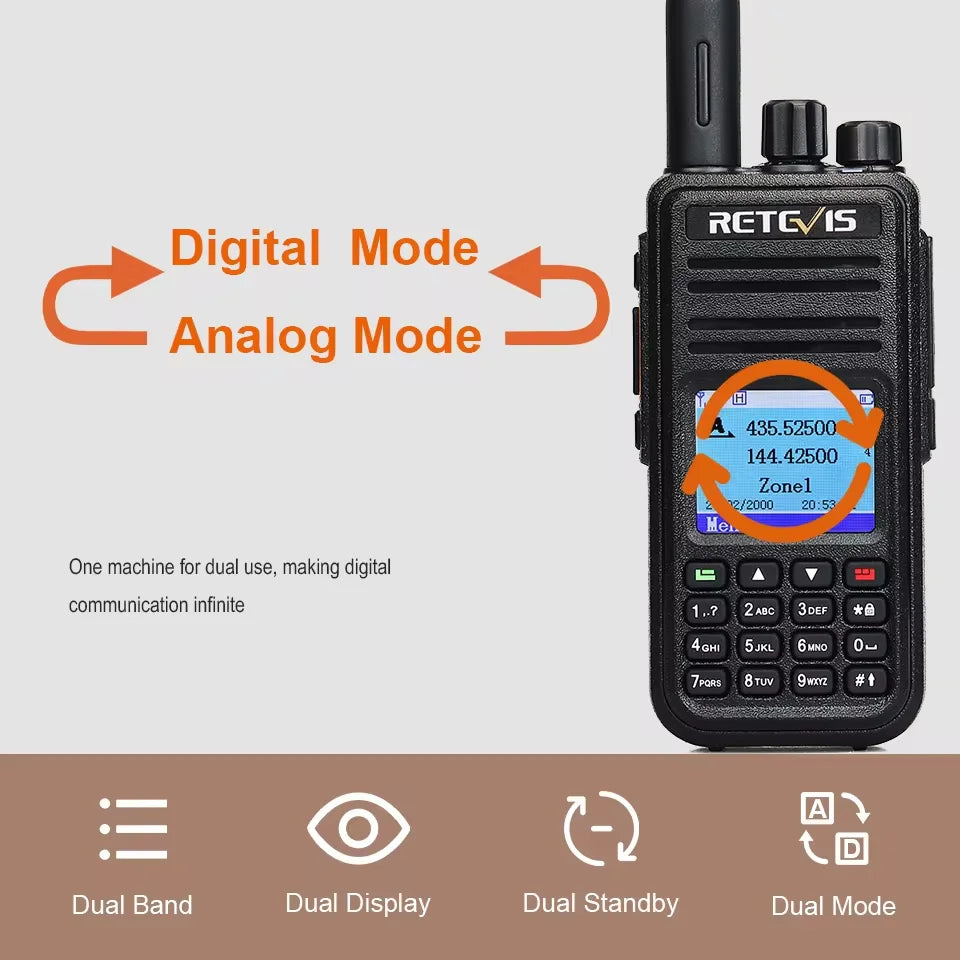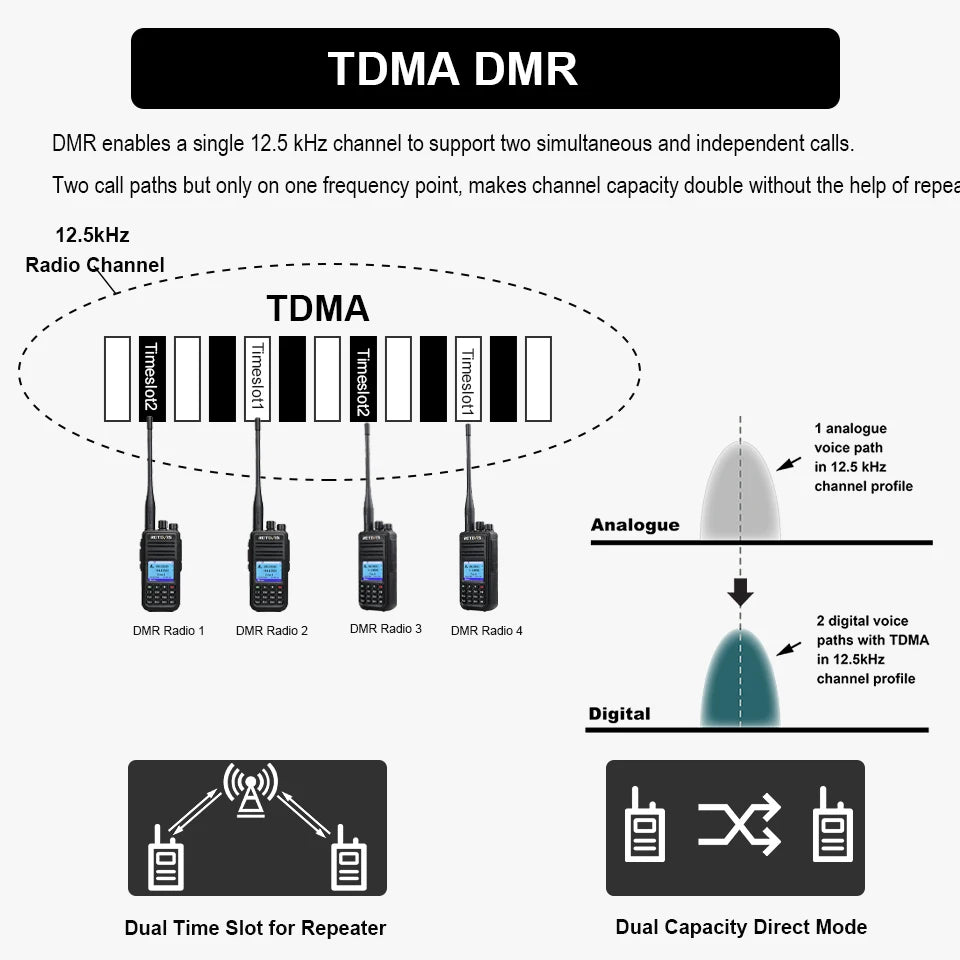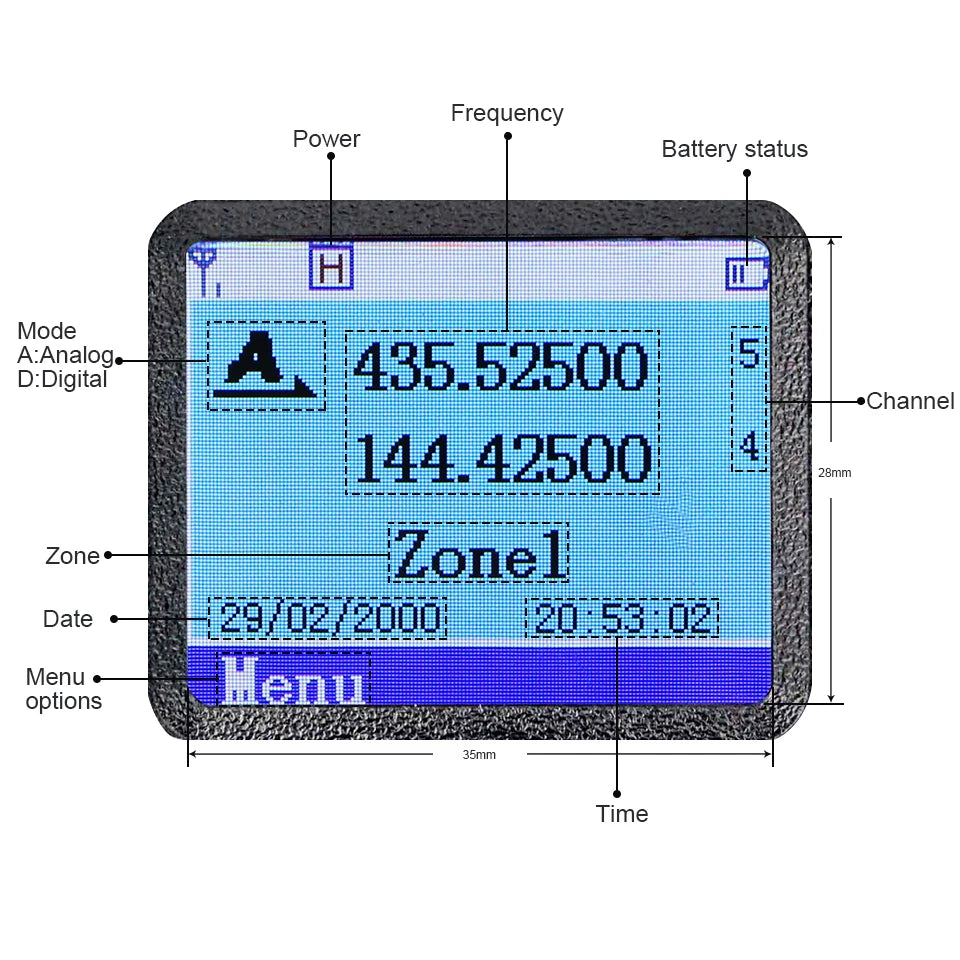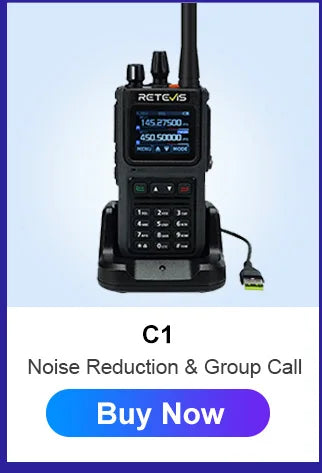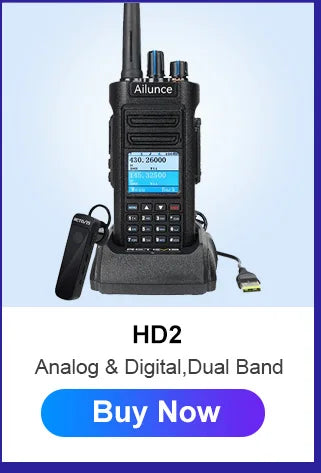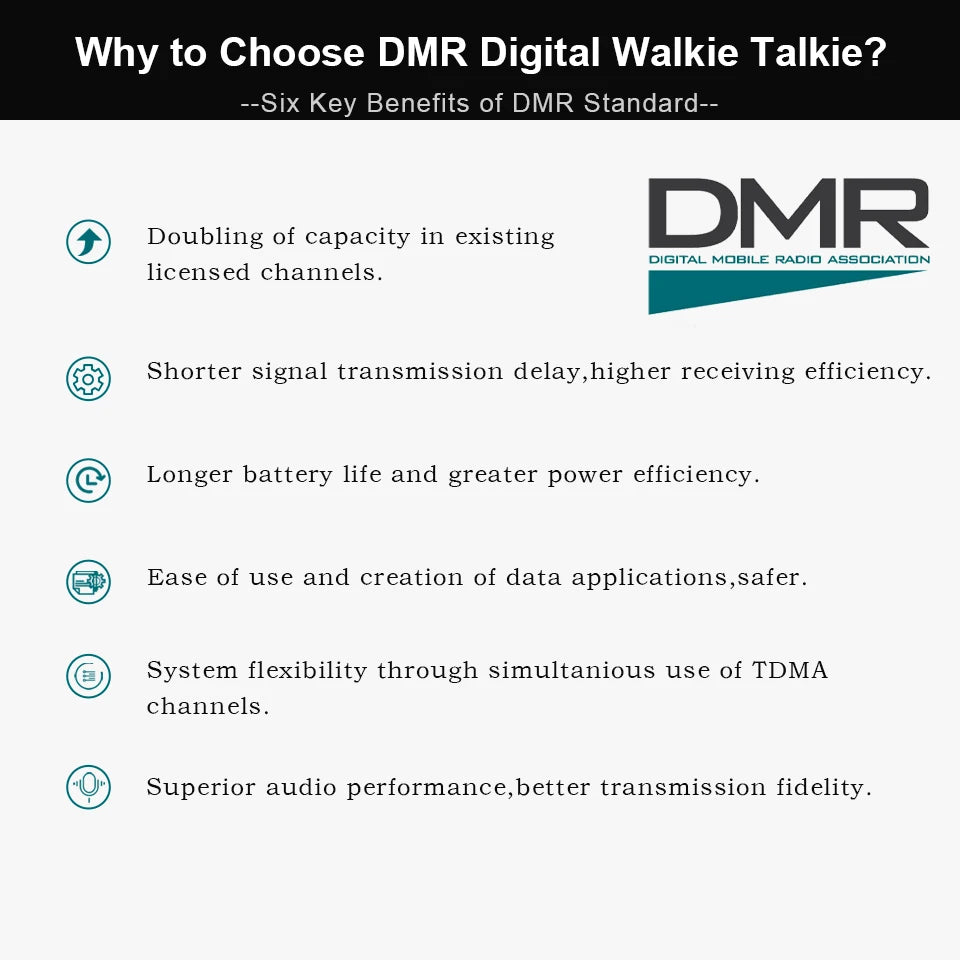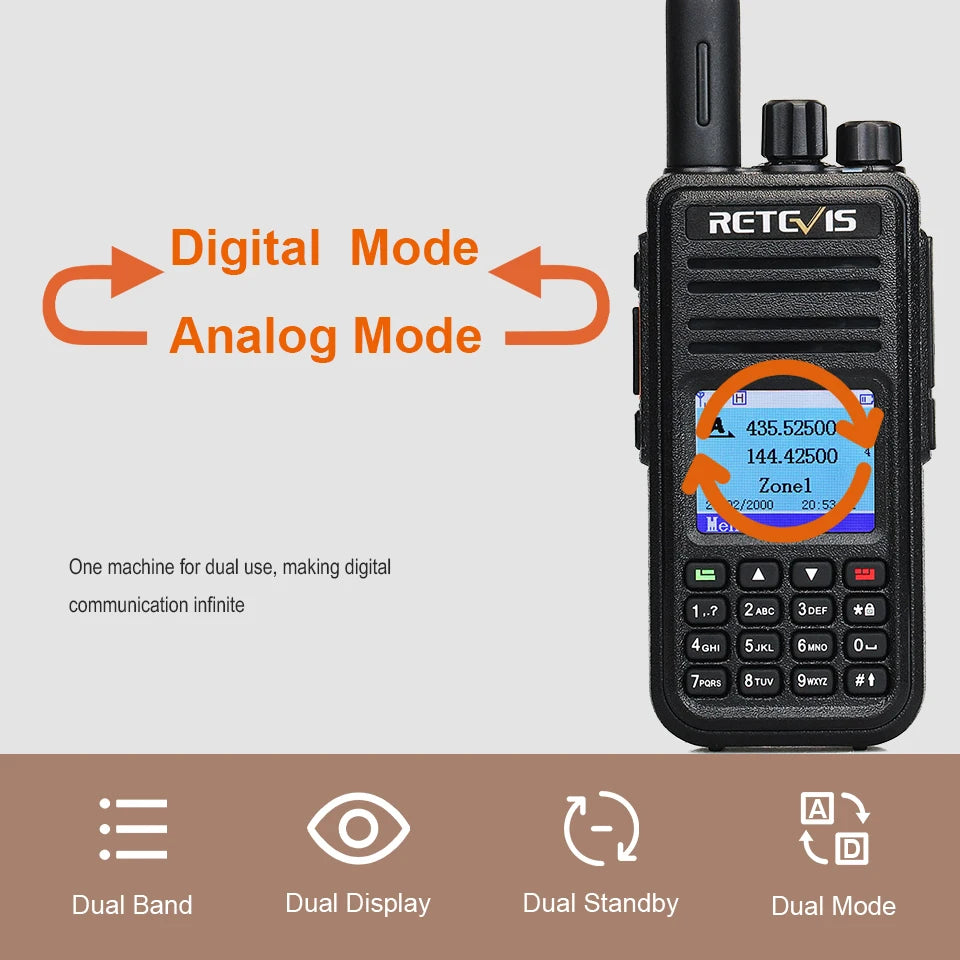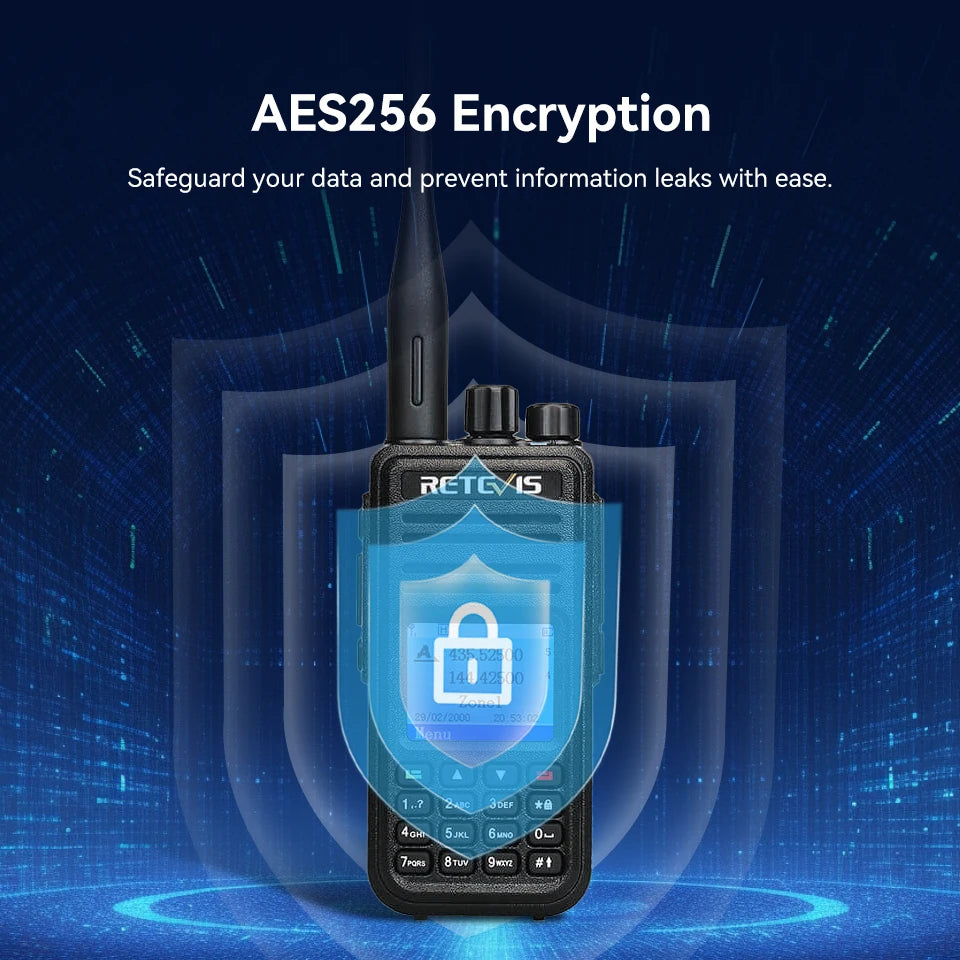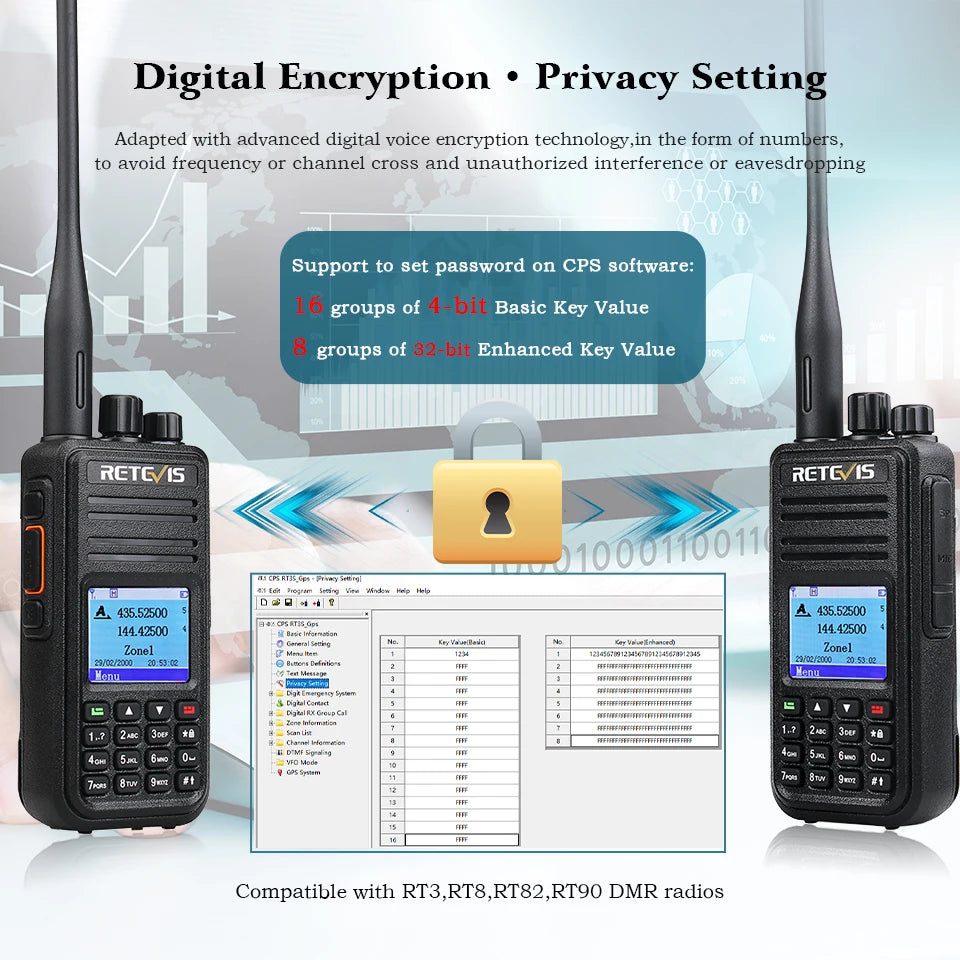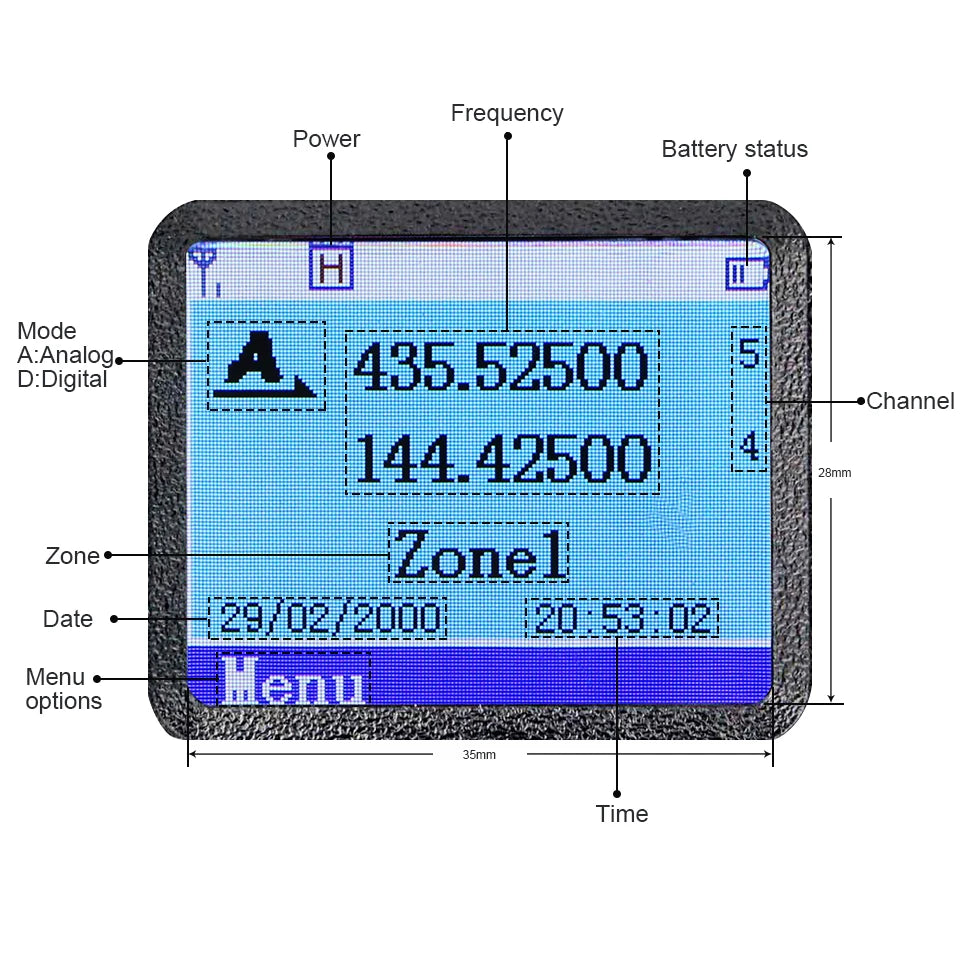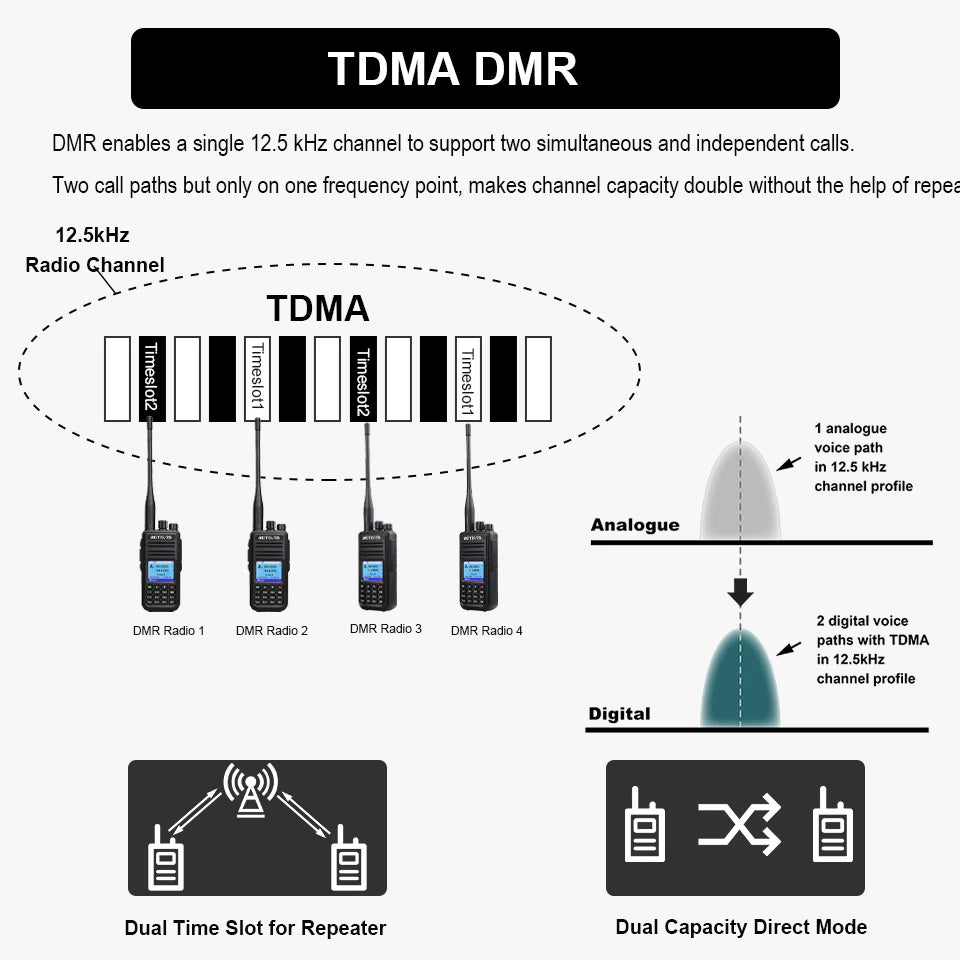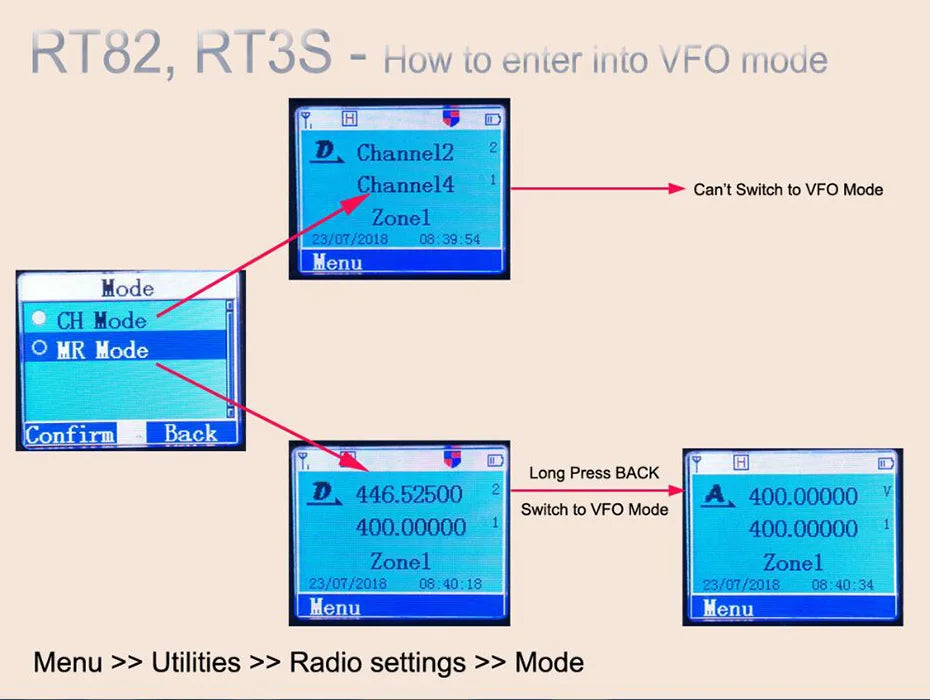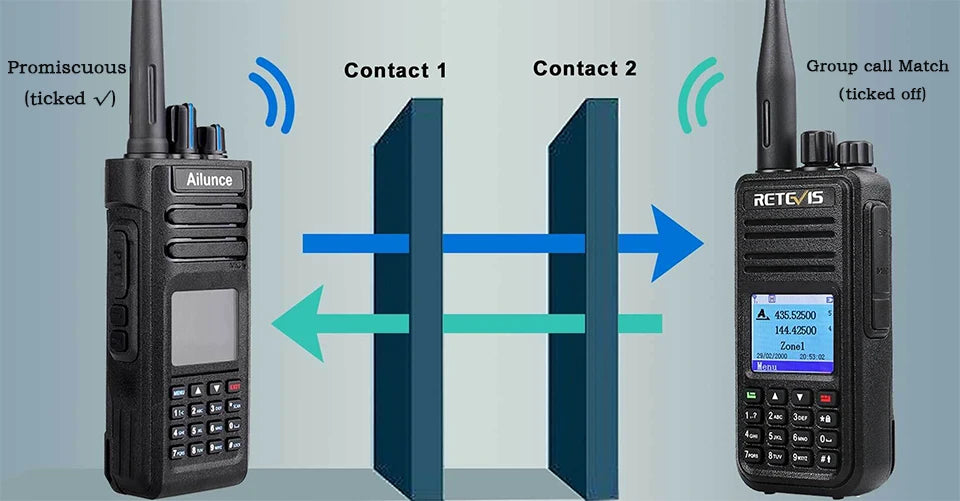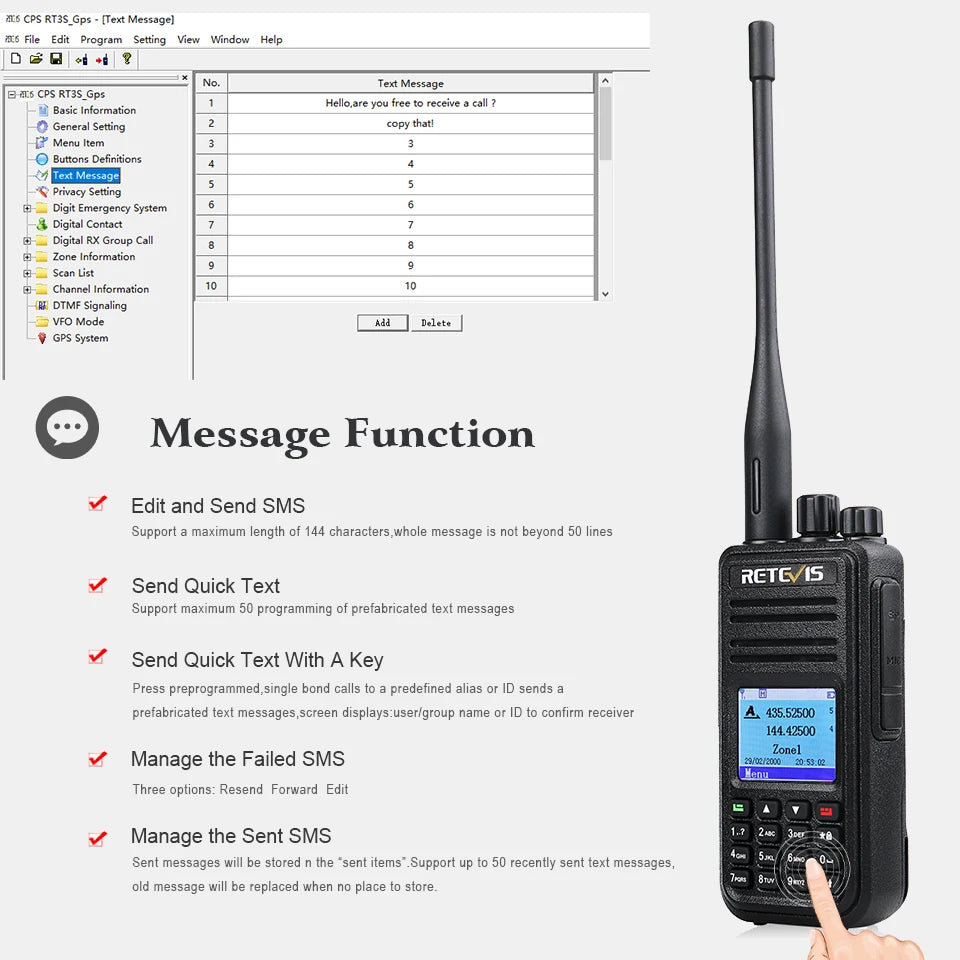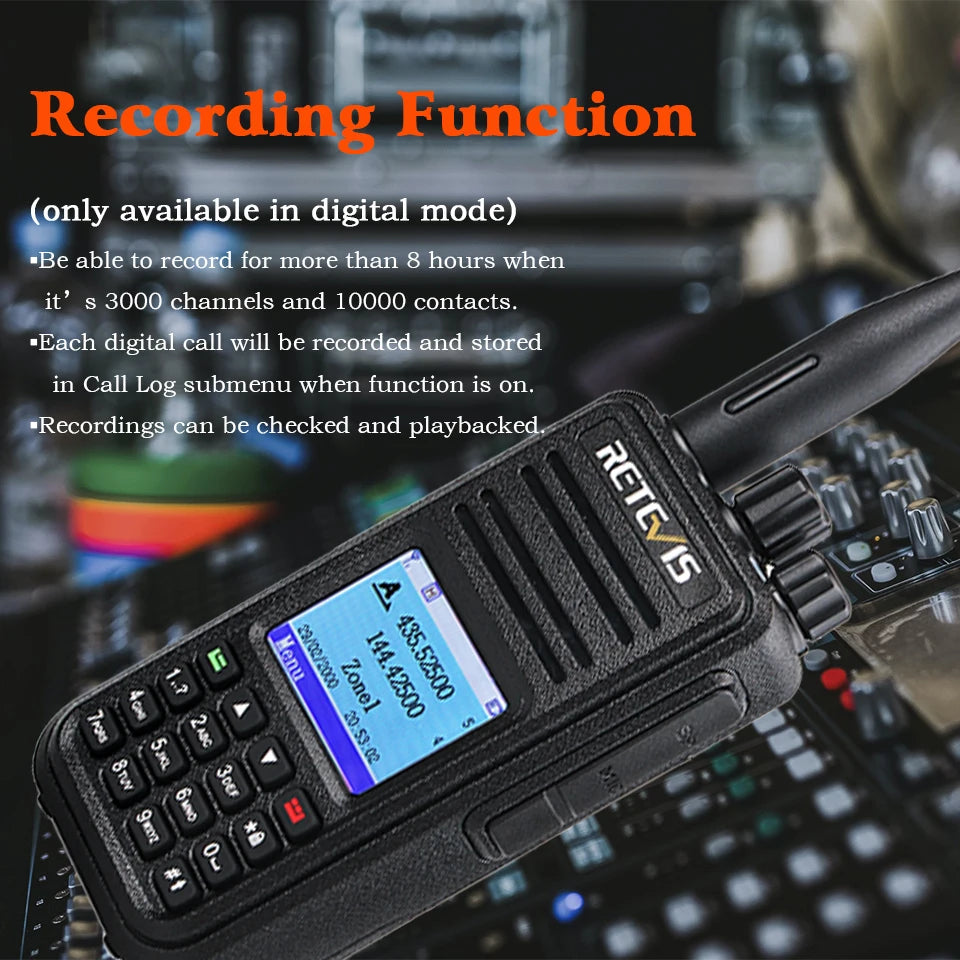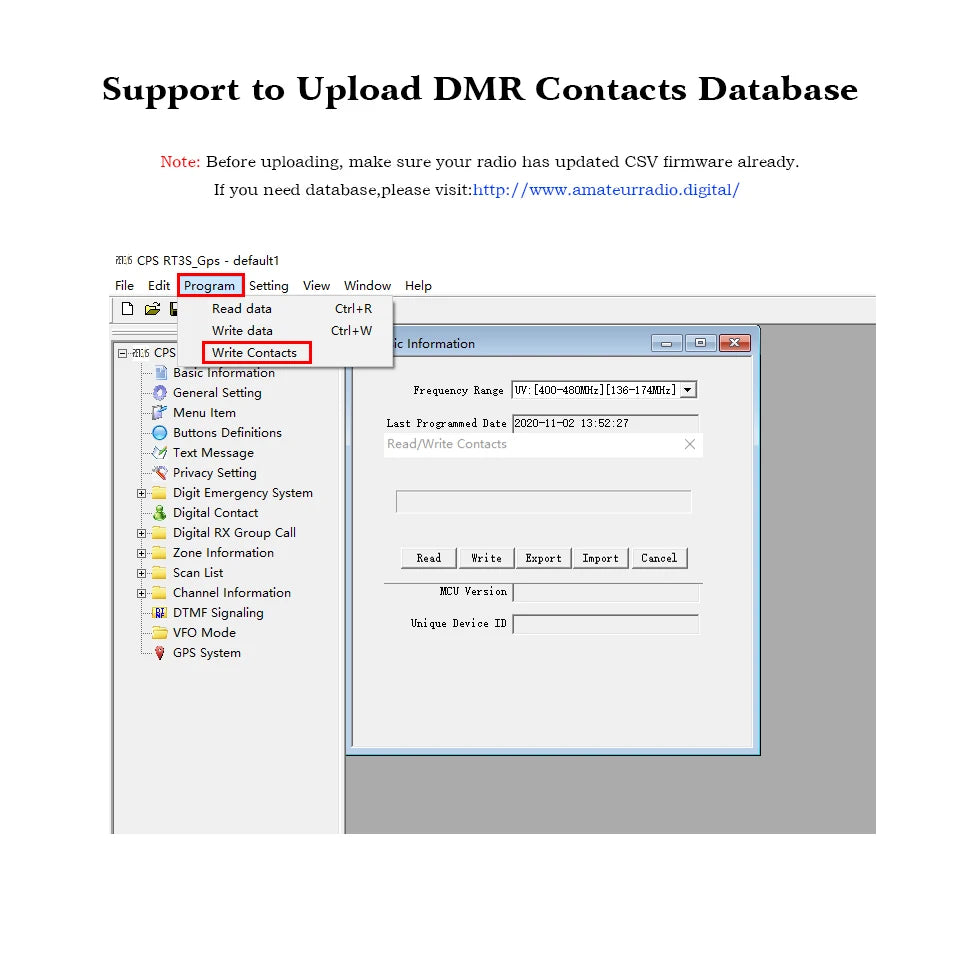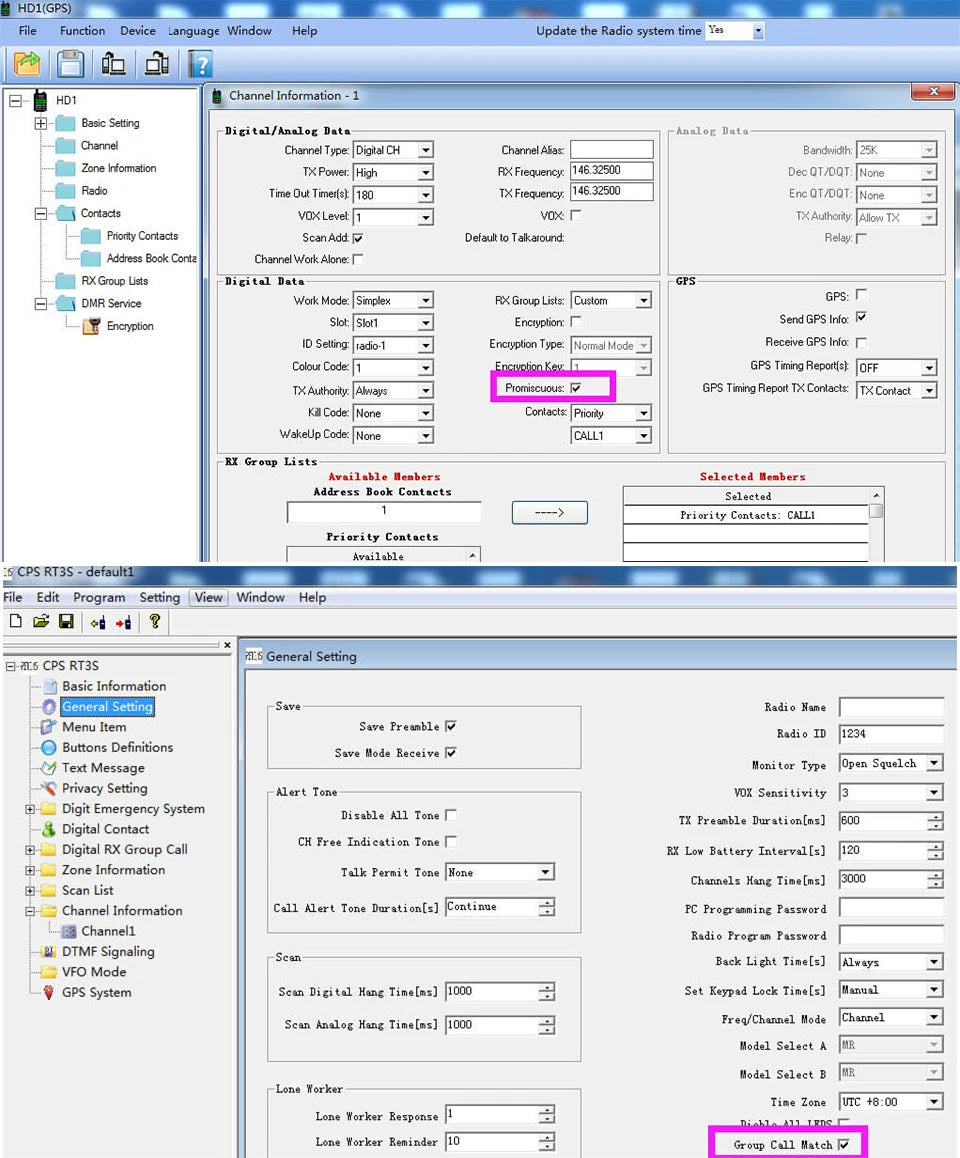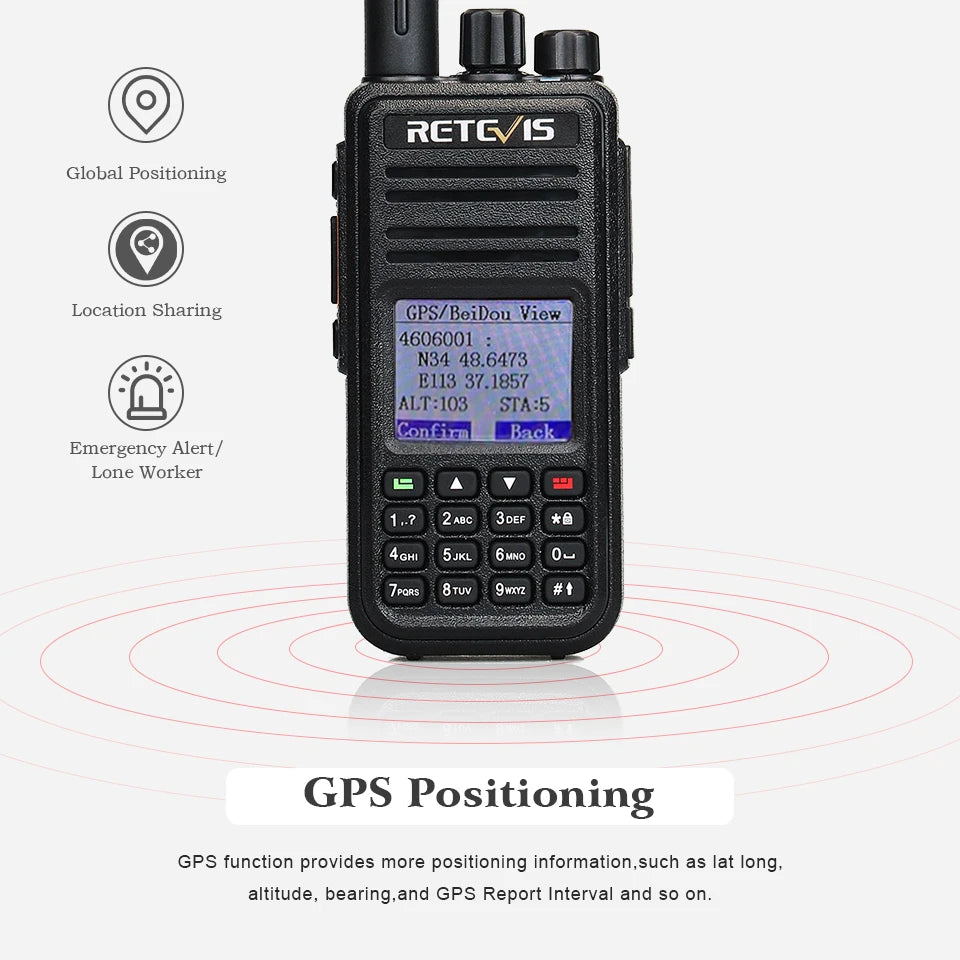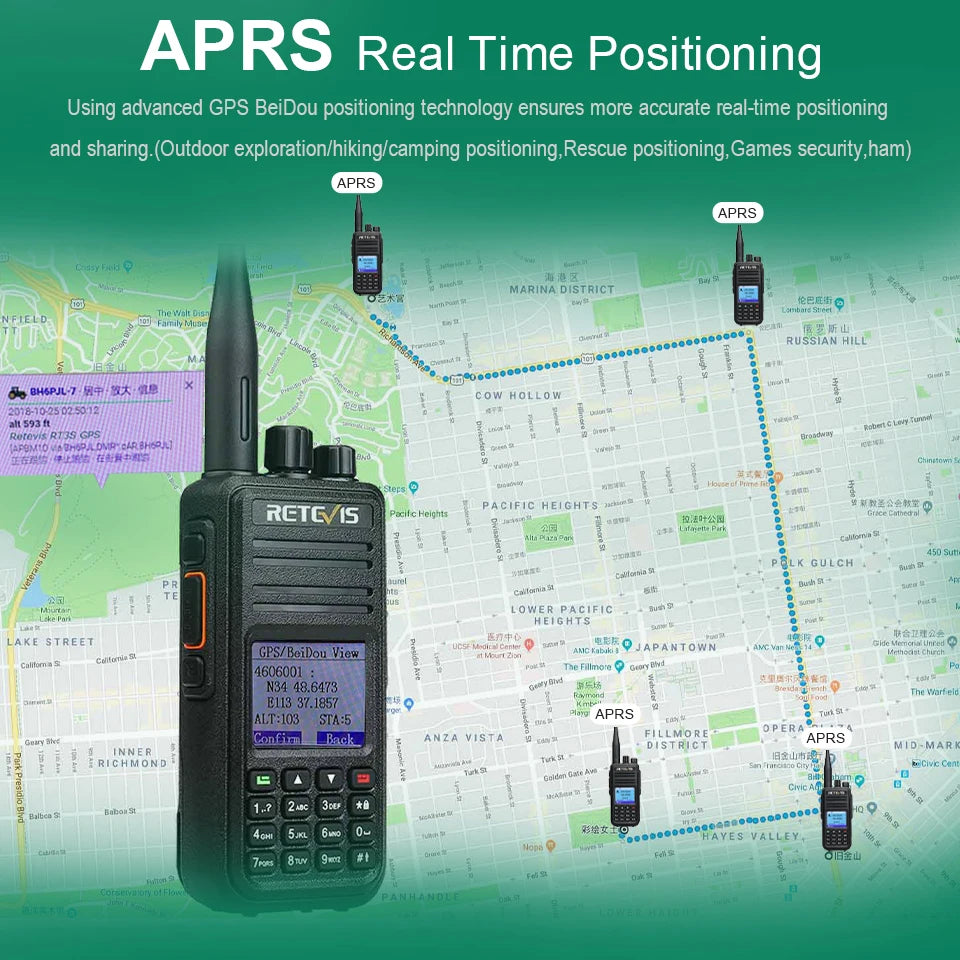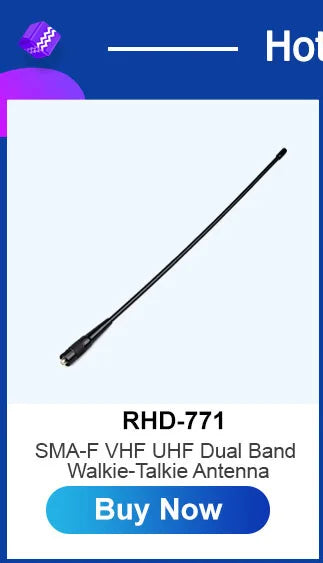Retevis RT3S Walkie Talkie DMR Radio Long Range Walkie Talkies Camping Ham Radio UHF VHF GPS AES256 Encryption Digital Portable
SPECIFICATIONS
Advantages: long range walkie talkies
Antenna Connector: SMA-M
Antennna Type: SMA-M
Audio Connector: Compatible with Kenwood 2Pin
Battery Capacity(mAh): 2000
Battery Included: Yes
Brand Name: RETEVIS
Button definable: Yes, can define short press and long press function
Call Type: Private Call/Group Call/All Call
Certification: FCC
Charger Type: EU/US/UK/AU charger optional
Color code: 0-15
Contacts: 120000
Dimensions: 131x61x36mm
Encryption Setting: None/Basic/Enhanced
Function: GPS(Optional)
High-concerned chemical: None
Is_Display: Yes
Material: ABS+PC
Maximum Range: 3km-5km
Mic Gain Level: 1-6
Model Number: RT3S
Origin: Mainland China
Output Power(w): 3w-5w
Power: High<=5W, Low<=1W
Radio ID: 4
Repeater Slot: Dual time slot, 1/2
Scene: hams, camping, fishing, outdoor, emergency
Speaker Mic/Headset/Programming Port: Two-pin K plug
Squelch: 1-9
Storage Channel: 3000
Support DTMF Signaling: Yes
Type: dmr radio
Usable Programming Cable: J9110P
Use: others
VOX Sensitivity: 1-10
Vocoder: AMBE+2TM
Walkie Talkie Type: Portable
Waterproof / Water-Resistant: No
Weight: 258g (with battery)
 |
 |
 |
 |
 |
 |
Retevis RT3S DMR Digital Walkie Talkie Ham Radio Stations Amateur VHF UHF Dual Band VFO GPS APRS 5W |
Choose According to Your Using Need:
1.Retevis RT3S DMR Radio has two versions:No GPS version and with GPS version. When you purchase,please notice the difference.
2. If you need a programming cable,please choose the options "with Cable" or "with Acces",a programming cable will be included in the package.
The options "No GPS Only Radio" and "GPS Only Radio" are without a programming cable. Please attention.
3. In order to meet the requirement of frequency rules and regulations in USA,etc countries, the frquency of new RT3S with US standard charger will be locked within 150 - 160 mhz and 450 - 460 mhz in factory, so it cannot communicate directly with RT3S of EU standard charger.
Please operate like this to unlock its frequency into normal :Press two side keys at the same time and at first turn off it ,and then turn on it, it will work.
RT3S with EU standard charger is not influenced and don't need unlock frequnecy.
With Retevis RT3S Entering DMR Digital Walkie Talkies Era
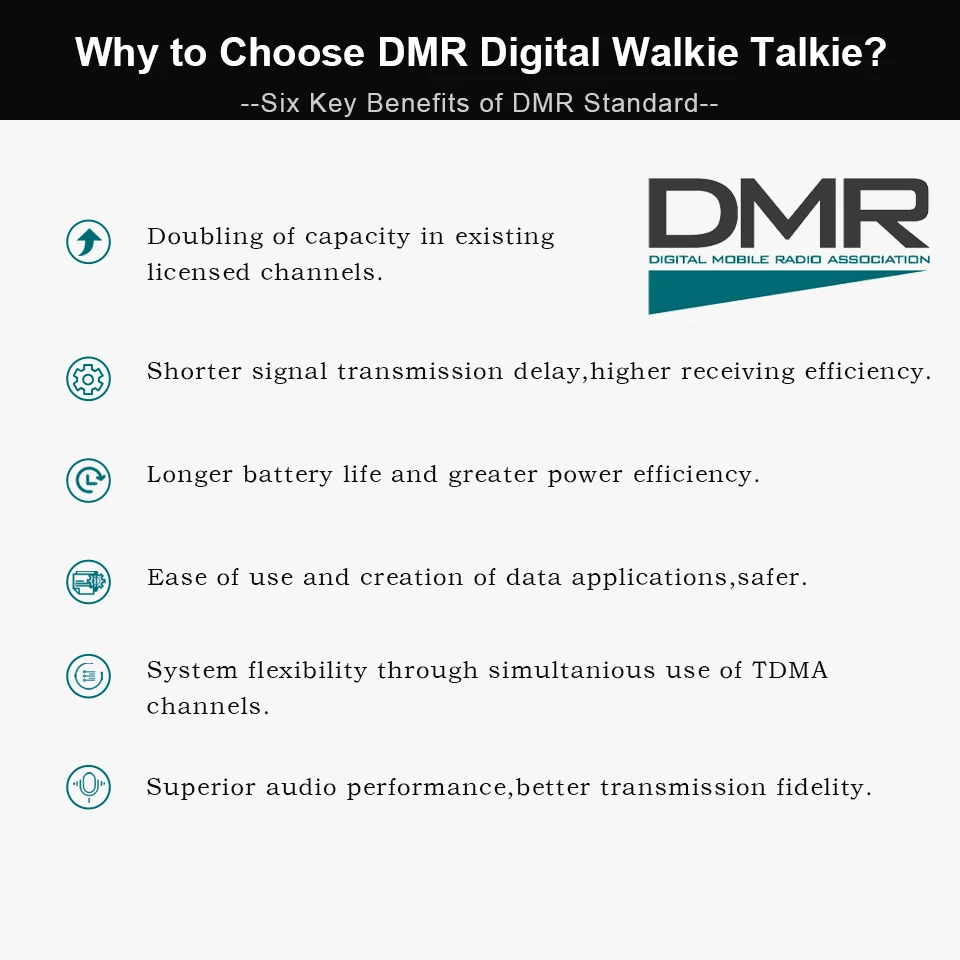
Dual Band•Dual Display•Dual Standby•Dual Mode
One Machine for Dual Use.Analog mode and digital mode combined in RT3S long range walkie talkies,can communicate with analog radio or digital radio,saving cost.
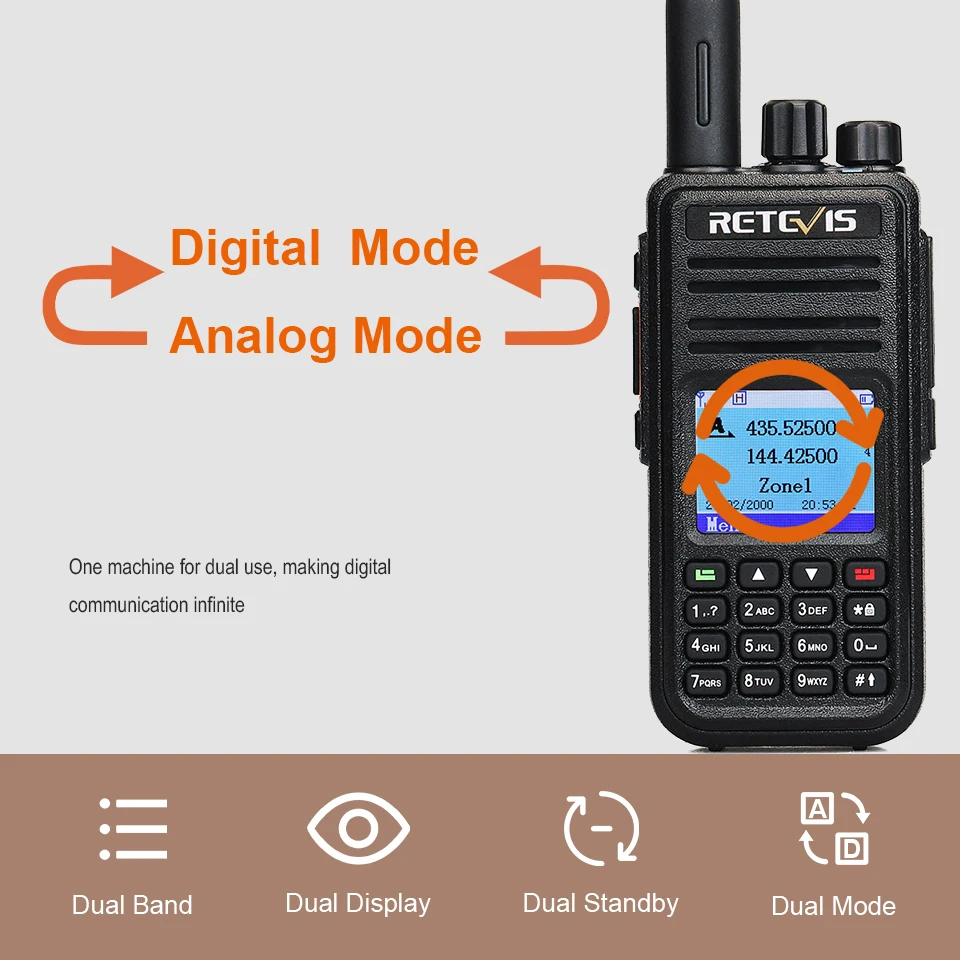
AES256 Encryption
•Safeguard your data and prevent information leaks with ease.
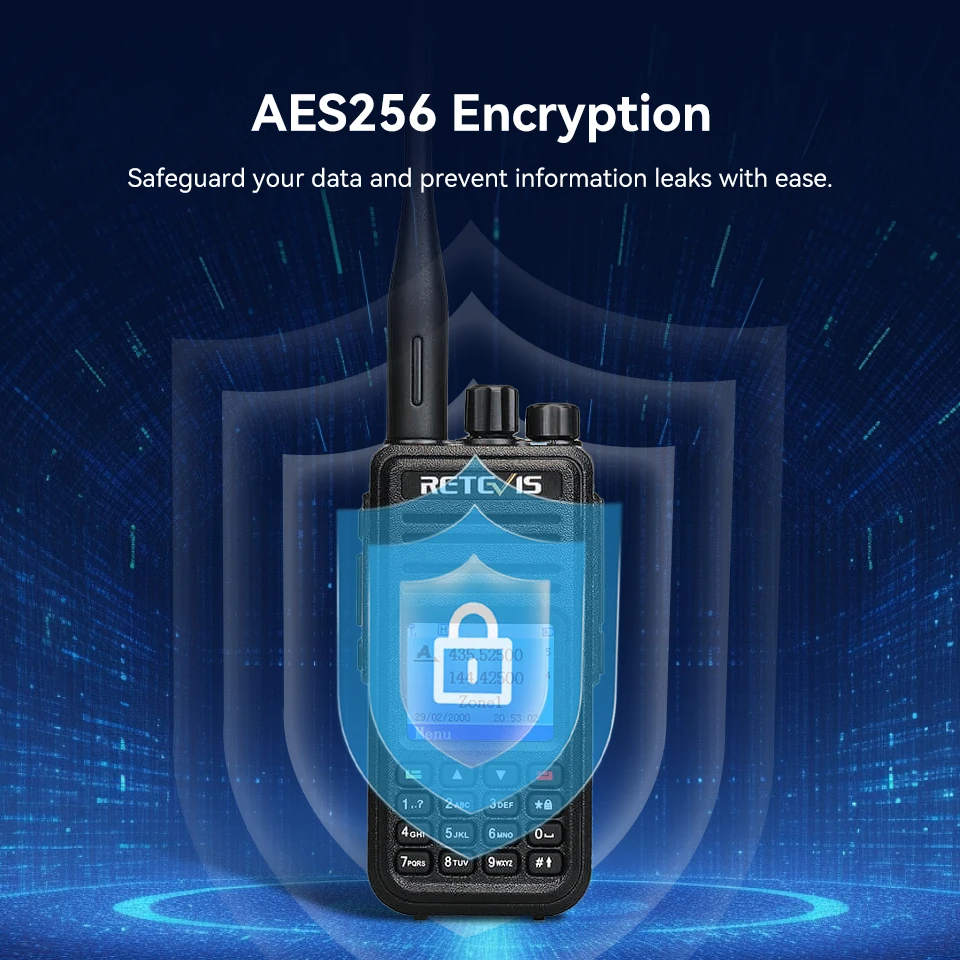
Digital Encryption
•Using advanced digital voice encryption technology,in the form of numbers,to avoid frequency or channel cross and unauthorized interference or eavesdropping.
•Support 16 groups of 4-bit Basic Key Value , 8 groups of 32-bit Enhanced Key Value on CPS software.
•Compatible with RT3,RT8,RT82,RT90 DMR radios encryption.
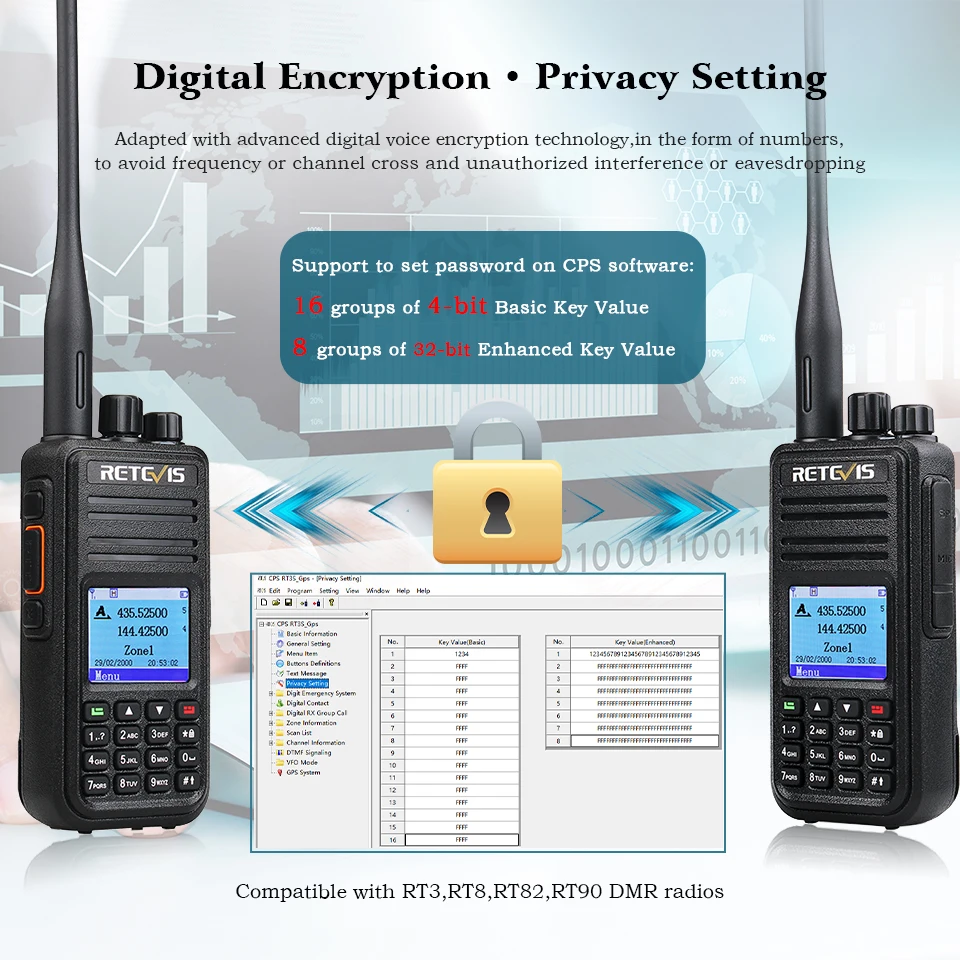
Large Color LCD Display
•You can easily read the channel/zone/time/power/function prompt/menu and so on.Be visible, so more convenient.
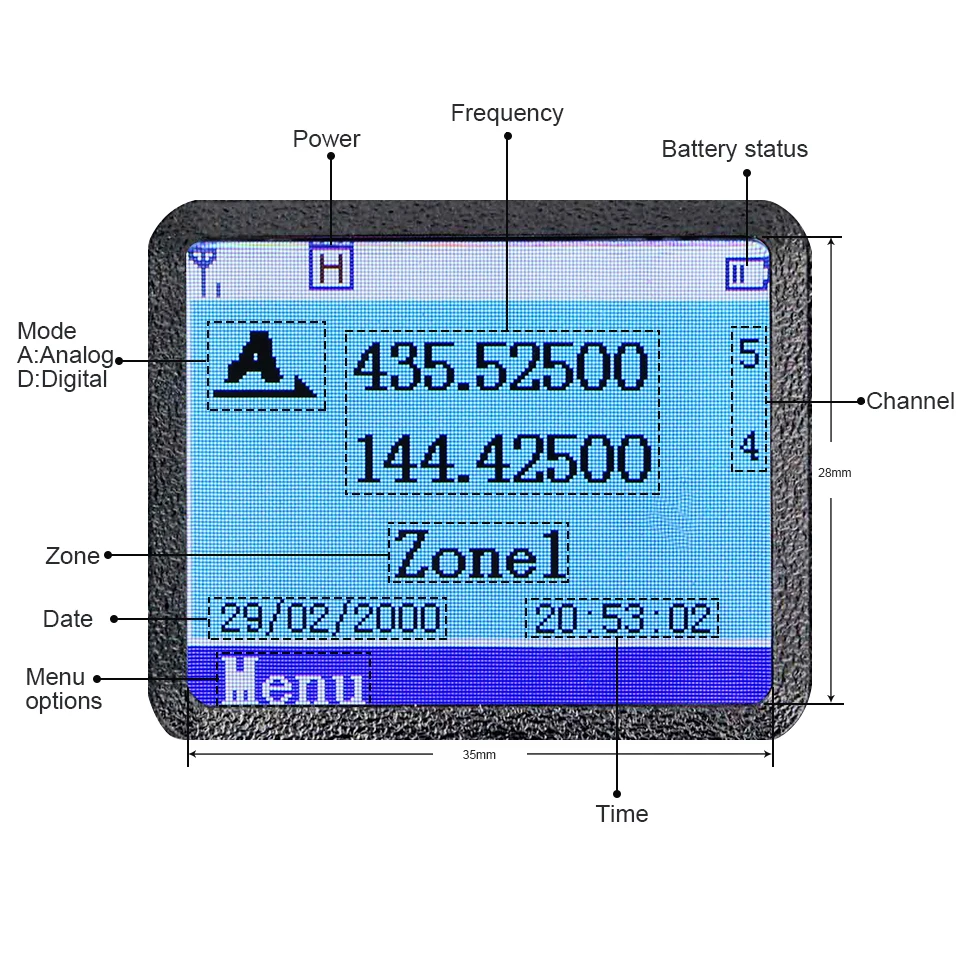
TDMA Technology
•In a TDMA system,while voice is using the first time slot,then the second time-slot canbe used for transmitting application data,such as text messaging or location data in parallel. Useful especially in dispatch systems that provide both verbal and visual dispatch instructions.
•And,RT3S not only supports dual time slot for repeater,but also supports dual time slot for point to point.
•Dual capacity direct mode (DCDM) enables a single 12.5kHz channel to support two simultaneous and independent calls.
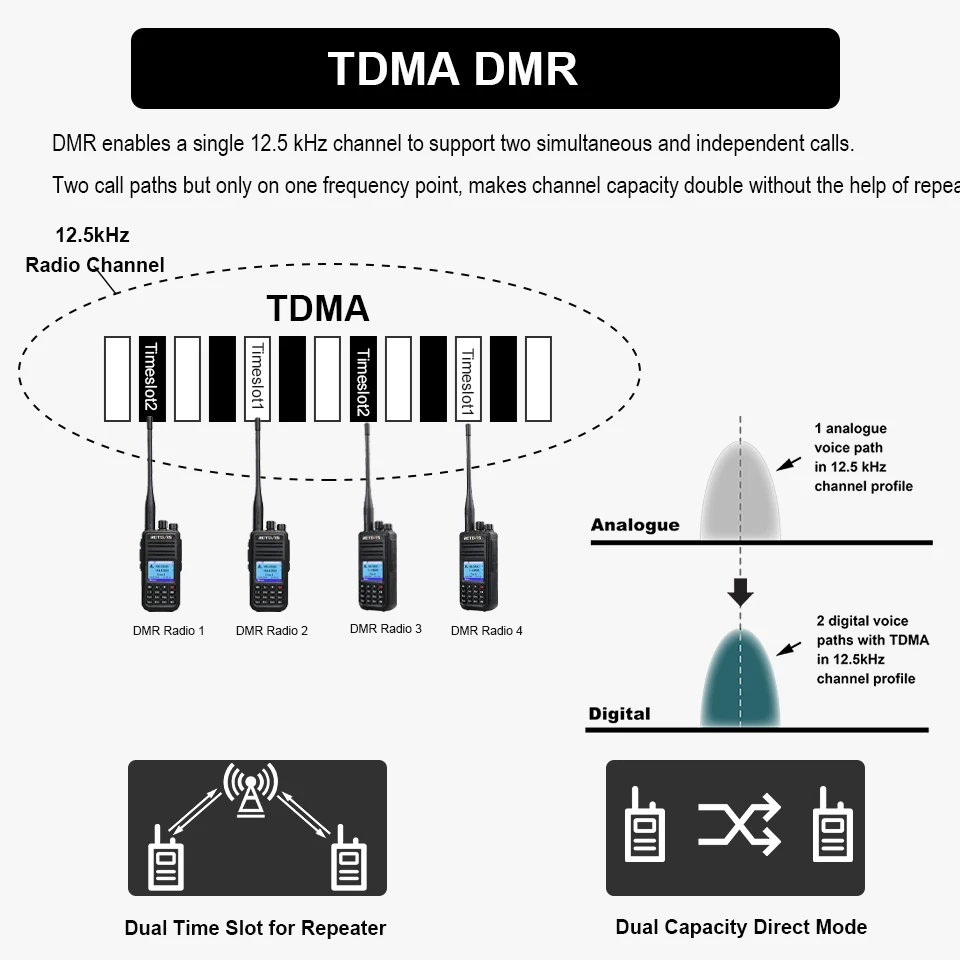
Support Manually Frequency Editing and Channel Add
In VFO mode, you can manually input frequency, select contacts, color code, time slot, etc., and manually add channels in MR/CH mode.

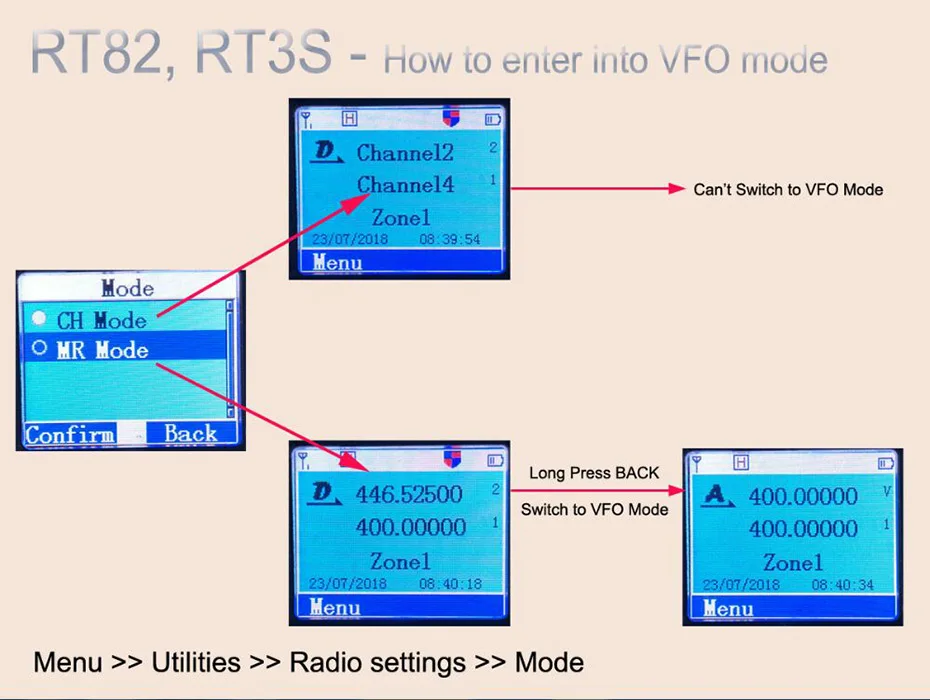
Private Call•Group Call•All Call

Group Call Match
•Group Call Match in RT3S but in other walkie talkies such as Ailunce HD1 it is called Promiscuous.
•Using this function,there is no need to preset and verify group call contacts to realize a call.
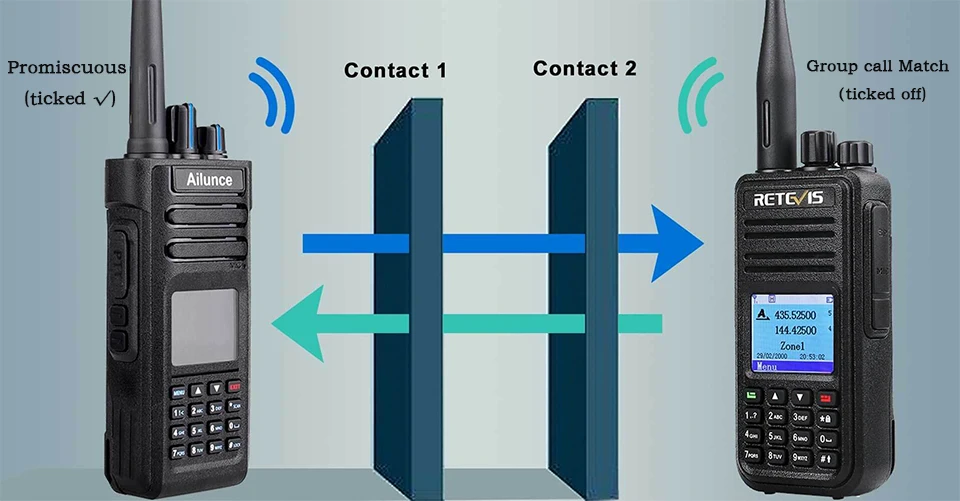
Text Message
•Support a maximum length of144characters.
•Support maximum50programming of prefabricated text messages.
•Support up to50recently sent text messages,old message will be replaced when no place to store.
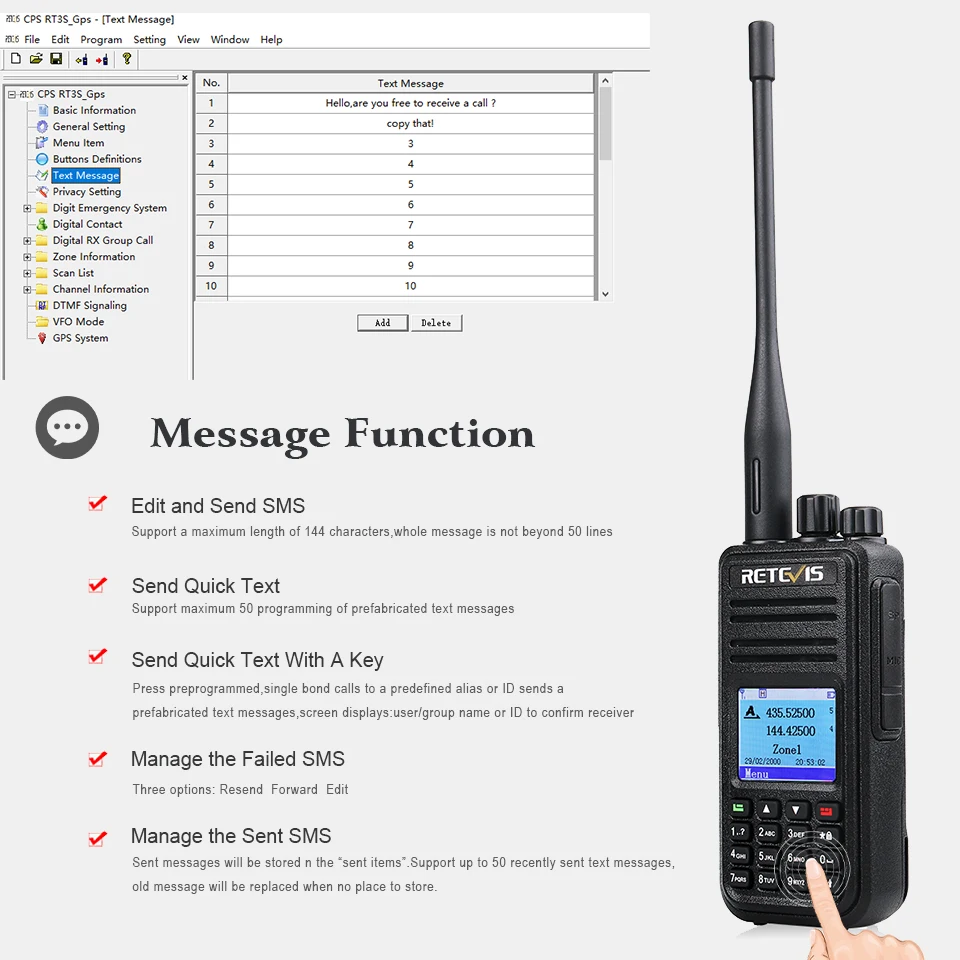
Up to 8 Hours of Recording
•Recording function is only available in digital mode.
•Be able to record for more than 8 hours when it’s 3000 channels and 10000 contacts.
•Each digital call will be recorded and stored in Call Log submenu when function is on.
•Recordings can be checked and playbacked.
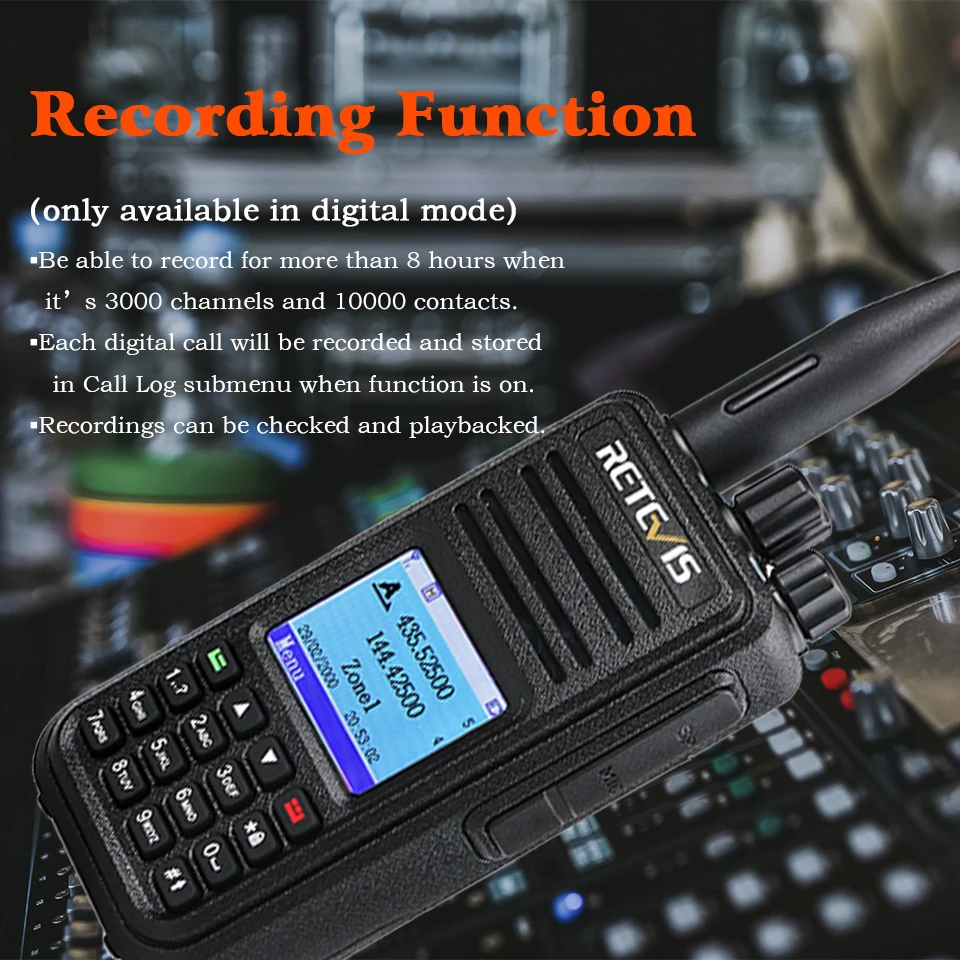
VOX Function
•RT3S has the voice prompt function,but RT3 not.
•RT3S also has VOX hands-free function,CTCSS/DCS code,Scan,TOT and record functions.

Upload DMR Contacts Database Function
•The function can help import or export contacts data(*csv) in bulk.
•Note:Before uploading,make sure your RT3S has updated CSV firmware already.
•If you need database,please visit:http://www.amateurradio.digital/
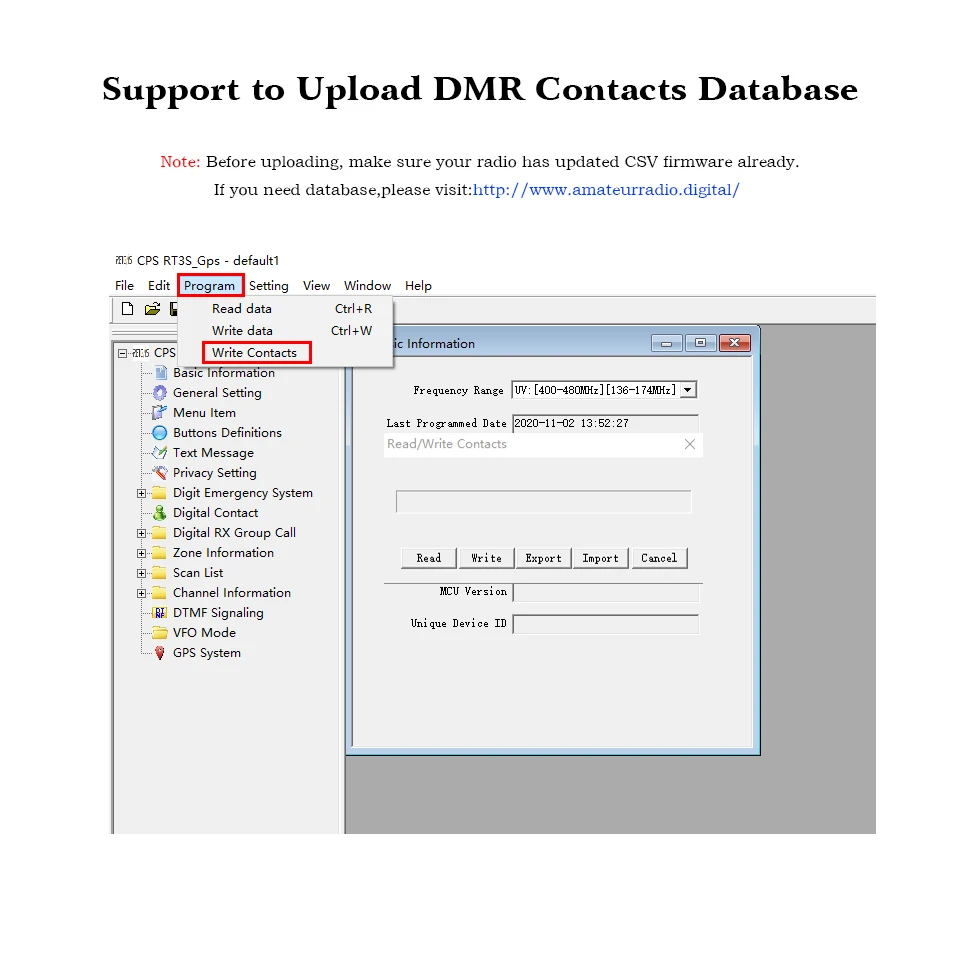
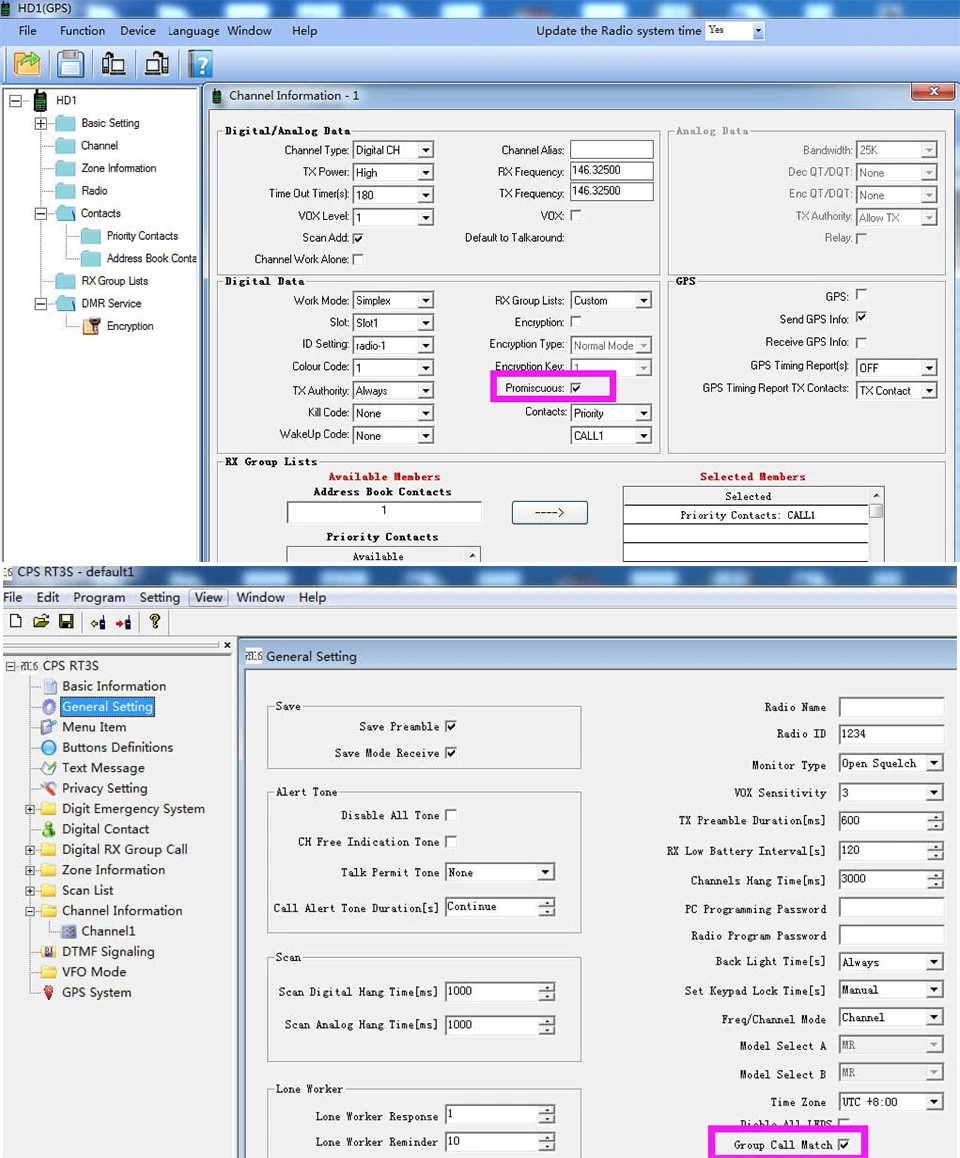
GPS Function (Optional)
•RT3S has two versions: common version, GPS version. When you make a order,please note it.
•GPS function shows more positioning information,such as lat long,altitude,bearing,etc.
•You can set GPS Report Interval to send GPS info at the pre-set interval.
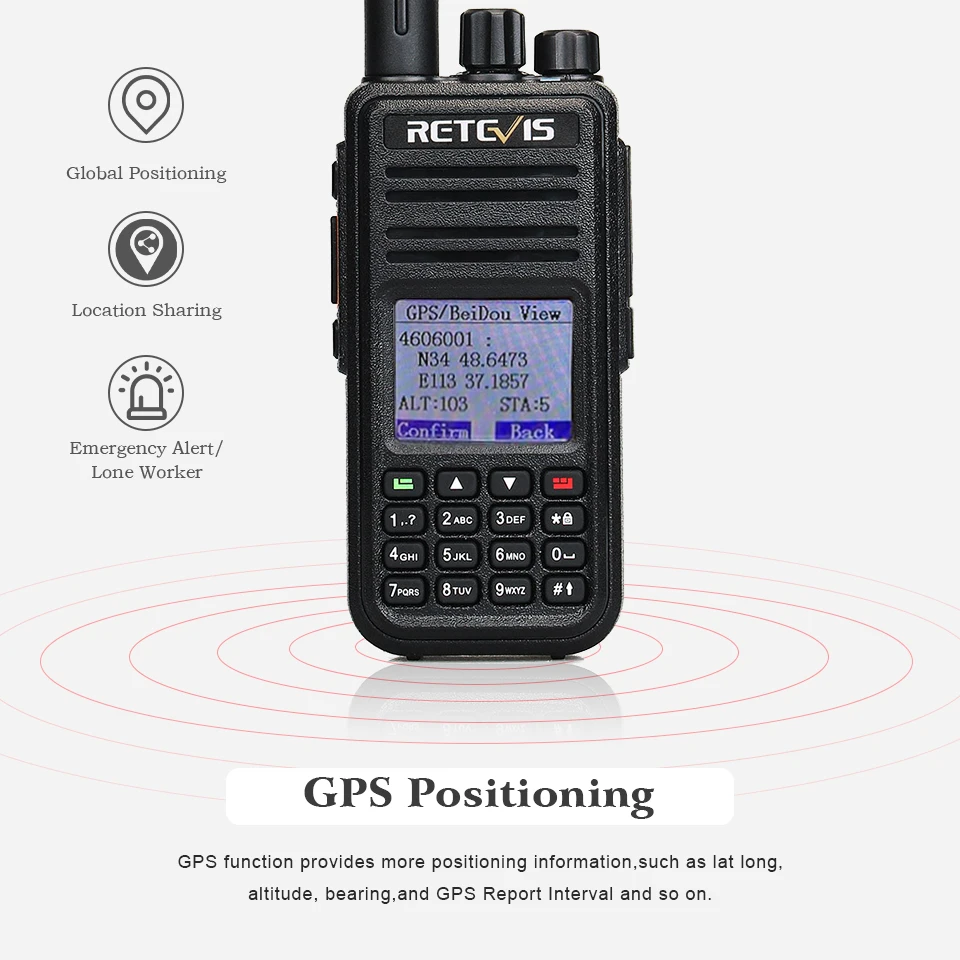
APRS Function(Only available in RT3S with GPS )
•APRS function need to realize with GPS function, and by virtue of hot-spot tool to ensuring normal work
•APRS (Automatic Packet Report System),to realize automatic report positioning,tracking
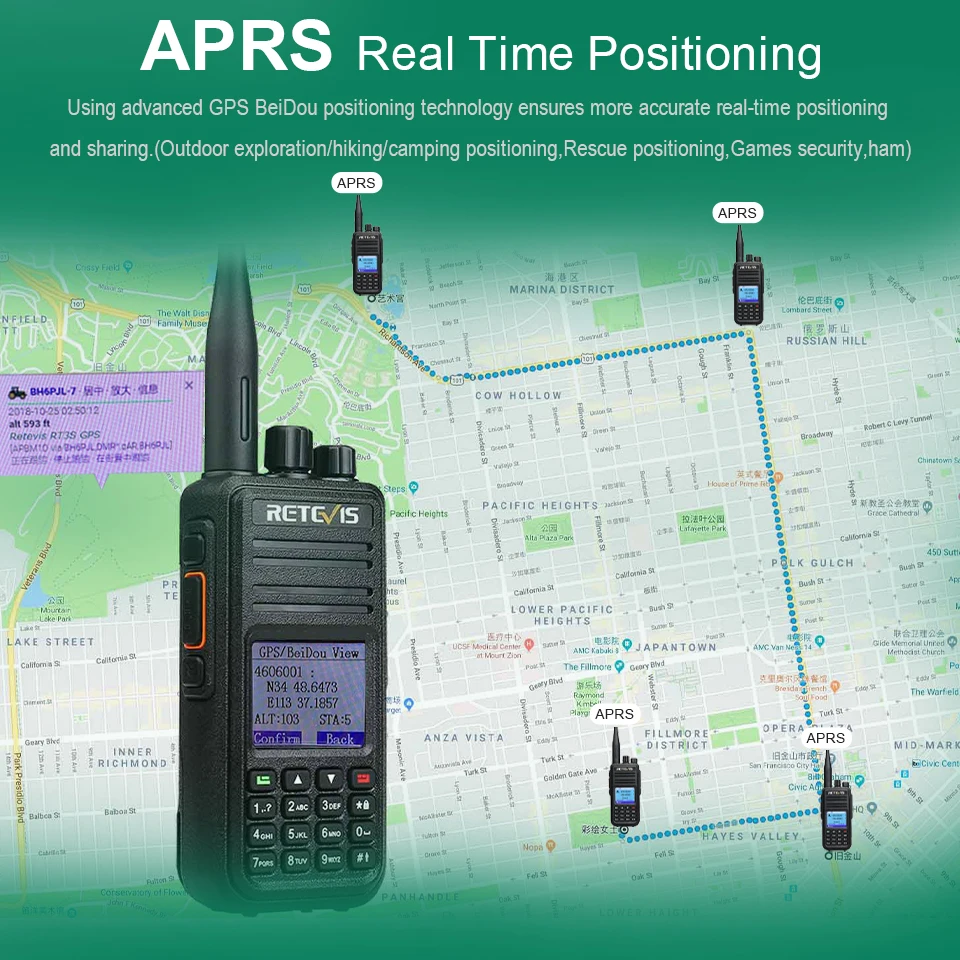

Application

More Popular Among Radio Communication Hams
We promise excellent quality,better after-sale service to every customer friend,winning more good ratings and confidence support!

Provide Better After-sale Service For Every Friend
•Retevis has been dedicated to improving quality,providing better after-sale service,and strengthening technical support.
•We provide software downloading and firmware upgrade service.If you need,please contact us.


Factory Default Firmware Adjustment:
RT3S walkie talkie supports "Recording function" or "120,000 digital contacts import ing function", but these two function are not available and applicable at the same time due to firmware difference.
Previously the factory default firmware of RT3S is with Recording function.
But now the factory default firmware of RT3S is adjusted to firmware that supports the function of importing 120,000 digital contacts. That means you can directly import 120,000 digital contacts by programming software, instead of flashing into firmware by yourself.
How to check:
Please check whether "ContactsCSV" shows in menu option "Radio Settings".
If yes, then firmware of your RT3S is with 120,000 digital contacts importing function.
If you need recording function,please contact us for a solution.
Download Firmware and Programming Software :
Click here to free download driver for the programming cable of RT3S : https://tinyurl.com/bddvvn8n
Click here to free download programming software of RT3S(non-GPS): https://tinyurl.com/srjaf4e2
Click here to free download programming software of RT3S(GPS): https://tinyurl.com/mrxb9kzt
Click here to free download firmware and update software for RT3S: https://tinyurl.com/bdf5u3ks
If your RT3S is with GPS function,choose (CSV-GPS) or (GPS-REC).Otherwise, choose(CSV) or (REC).
The firmware file name contains CSV,after upgrading this firmware,you can use the function of 120,000 contacts.
The firmware file name contains REC, after upgrading this firmware, you can use the function of recording .
In addition, the file name with GPS is applicable to the GPS version of RT3S radio, and the file name without GPS is applicable to the version without GPS.
*Compatible with Windows system.
Supports OPENGD77 firmware
Need to upgrade by yourself








|
Package Includes:
|
Notice: We will send you the right charger according to your country.




Main Feature:
- Use time-division multiple-Access(TDMA) digital technology
- Dual time slot for repeater
- Dual time slot for point to point
- Firmware upgradeable
- Lone worker
- Encryption function
- Single call,group call and all call
- Analog and digital combiend
- Remote kill /stun and activate
- Up to 3000 channels
- Transmit interruption
- Group call match(promiscuous)
- Private call match(promiscuous)
- Record
- Emergency Alarm
- Voice Announcement
- VOX
- TOT
Specifications:
General specifications | |
Channels |
3000 |
Frequency Stability |
plusmn1ppm |
Operating Temperature |
-30℃~+60℃ |
Operating Voltage |
7.4V DC |
Dimension |
131 x 61 x 36mm |
Weight |
258g (with battery) |
Battery Type |
Li-ion |
Battery Capacity |
2000mAh |
Antenna Impedance |
50Omega |
Audio Impedance |
1W 16Omega |
Channel Spacing |
12.5KHz |
Vocoder Type |
AMBE+2TM |
Transmitter | |
Power |
Highle5W, Lowle1W |
Frequency Stability |
plusmn1.0ppm |
Adjacent Channel Power |
le-60dB |
Free Time Slot Power |
TDMA:le57dBm |
Hum and noise |
-40dB 12.5KHz |
Spurious radiation |
Antenna:9KHz-1GHz le-36dBm |
FM modulation mode |
11K0F3E 12.5KHz |
4FSK digital mode |
12.5KHz(data only):7K60FXD |
Modulation maximum deviation |
2.5KHz 12.5KHz |
Nonactive slot power |
-57dBm |
Digital Protocol |
ETSI-TS102 361-1,-2,-3 |
Audio Response |
+1~-3dB |
Modulation BER(bit error rate) |
le5% |
Receiver | |
Analog Sensibility |
0.2microV 12dB SINAD |
Digital Sensibility |
0.25microV(BER:5%) |
Adjacent Channel Selectivity |
le-60dB 12.5KHz |
Intermodulation |
le60dB |
Spurious Response |
ge70dB |
Audio Response |
+1~-3dB |
Rated Audio Distortion |
<5% |
Rated Audio Power |
1W |
Modulation |
ge45dB 25KHz |
RETEVIS RT3S Digital Two-Way Radio Frequently Asked Questions (FAQ)
Product Overview & Core Features
Q1: Does it have GPS?
A: RETEVIS RT3S has two models, with GPS or without GPS. You can choose what you want.
Q2: Does this radio work with Tier II?
A: Yes, the RT3S is a true dual-time slot DMR radio, and it is compatible with other DMR radios.
Q3: Is the RT3S radio working on an RDA chip?
A: Yes.
Q4: Why is the RT3 more expensive than the RT3S?
A: They have different chips. The RT3 uses a superheterodyne architecture, while the RT3S uses an RDA chip.
Q5: Does it have an FM radio?
A: No, it does not support commercial FM radio.
Digital Features & Compatibility
Q6: Does the RETEVIS RT3S Ham Radio have the Promiscuous function?
A: Yes, it does. In the RT3S, it is called "Group call match" or "Private call match." It has the ability to let you listen to all groups.
Q7: Does it support encryption?
A: Yes, and its encryption is compatible with RETEVIS RT3, RT8, RT82, and RT90.
Q8: Is there a roaming function? What encryption (how many bits)?
A: No, it does not support a roaming function. But it does support encryption, using either a 4-bit basic password or a 32-bit enhanced password.
Q9: Does this support SMS? And is it compatible with digital or other HTs?
A: Yes, the RT3S supports SMS (short message service). However, the SMS function is not compatible with other brands of digital HTs. Each manufacturer has different solutions for SMS, so they are not compatible.
Q10: Is this radio compatible with P25?
A: No, it is compatible with DMR radios.
Q11: Is APRS compatible?
A: Yes. The RT3S is compatible with APRS.
Q12: Can we pair this device with a Baofeng 888s/UV-5R/UV-8S/UV-9R?
A: Yes, it can work with those radios in analog mode.
Purchase, Configuration & Programming
Q13: Does the radio come with a wire for programming?
A: We offer six different packages. The first two packages do not include the programming cable; the others do. You can download the driver and software from the RETEVIS official website.
Q14: Are channels tied only to zones, or is there no zones?
A: The RT3S uses zones, and you can add channels into the zones.
Q15: Can I program the radio manually?
A: Yes. First, enter into the VFO mode, then you can edit the frequency and other settings by keyboard.
Q16: How to translate analogue to digital without connecting to a computer?
A: There is no way. You must define the channel mode (analog or digital) through the programming software.
Q17: How do I enter the VFO mode on the Retevis RT3s?
A: There are two ways: by software or by keyboard.
-
Via Software:
- Open the software and click on “General Setting”.
- Switch “Freq/Channel Mode” to “Freq”, and “Model Select A” / “Model Select B” to “VFO”.
- Click on the left “VFO Mode” tab, and define the channel mode for row A and row B separately.
- Turn on the RT3S and connect it to the software.
- Click “Program” then “Write data”. Wait for the "programmed successfully" prompt.
- Disconnect the RT3S. You will see a “V” on the right side of the screen.
-
Via Keyboard (Manual):
- Press the “Menu” button.
- Select: Utilities > Radio Settings > Mode > MR Mode.
- Return to the main interface (you are now in MR Mode).
- Long-press the Red Key to switch to VFO mode. A “V” icon will appear.
- Repeat the operation to make row B also enter VFO mode.
- Long-press the Red Key again to switch back to MR mode.
- Click “Menu” and select: Utilities > Radio Settings > Mode > CH Mode.
- Press the Red Key to return to the main interface. The RT3S is now in Channel Mode.
Operation & Troubleshooting
Q18: Does the walkie-talkie scan all the channels?
A: No. You need to add the channels you want to monitor into a scan list, and then scan that list.
Q19: What is the recommended charging time for the RT3S?
A: Recommended charging time is 5 hours or less.
Q20: Why sometimes can't the RT3S talk normally when connected to the repeater?
A: On a digital channel where the transmit and receive frequencies are different (repeater mode), the default Contact ID 9990 is not available. You need to use a valid Contact ID.
Q21: How to solve the problem of abnormal frequency display?
A:
- First, turn off the radio.
- Simultaneously press and hold the two side keys (above and below the PTT) and turn on the radio.
- The display should now be normal.
Q22: What can I do if the frequency of my new RT3s (USA standard) is limited within 150-160 MHz and 450-460 MHz?
A: To meet frequency regulations in the USA and other countries, new RT3s units with the US standard charger have their frequency range locked at the factory. To unlock the full frequency range: While the radio is off, press and hold the two side keys simultaneously, and then turn the radio on. It will then work on the standard frequency ranges.
Q23: How to reset the RT3S radio?
A: Please contact our customer service. They will provide you with the original codeplug file. You can then read this file into your programming software and write it into your radio.
|
|
|
|
|
|